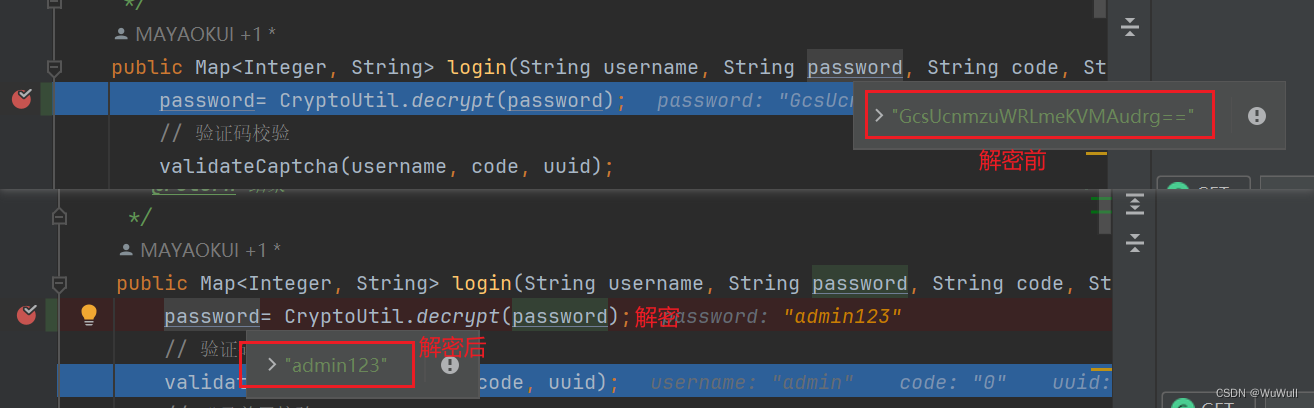前端
- 安装crypto-js
npm install crypto-js
- 加密
//引入crypto-js
import CryptoJS from 'crypto-js';
/** ---密码加密 start--- */
const SECRET_KEY = CryptoJS.enc.Utf8.parse("a15q8f6s5s1a2v3s");
const SECRET_IV = CryptoJS.enc.Utf8.parse("a3c6g5h4v9sss3v5");
function encrypt(pwd) {
let srcs = CryptoJS.enc.Utf8.parse(pwd);
let encrypted = CryptoJS.AES.encrypt(srcs, SECRET_KEY, {
iv: SECRET_IV ,
mode: CryptoJS.mode.CBC,
padding: CryptoJS.pad.ZeroPadding
})
return CryptoJS.enc.Base64.stringify(encrypted.ciphertext);
}
/** ---密码加密end--- */
登陆之前调用encrypt给pwd加密
const password = encrypt(userInfo.password);
后端
解密工具类CryptoUtil
import org.apache.commons.codec.binary.Base64;
import javax.crypto.Cipher;
import javax.crypto.spec.IvParameterSpec;
import javax.crypto.spec.SecretKeySpec;
/**
* Description: 配合前端CryptoJS实现加密、解密工作。
* CryptoJS 是一个 JavaScript 库,提供了一系列密码学函数和工具,用于加密、解密、生成摘要等任务。
* 它支持多种加密算法,包括常见的对称加密算法(如 AES、DES)和非对称加密算法(如 RSA)。
*/
public class CryptoUtil {
//秘钥和偏移量,要和前端一样
private final static String IV = "a3c6g5h4v9sss3v5";
private final static String KEY = "a15q8f6s5s1a2v3s";
/**
* 加密算法,使用默认的IV、KEY
* @param content
* @return
*/
public static String encrypt(String content){
return encrypt(content,KEY,IV);
}
/**
* 解密算法,使用默认的IV、KEY
* @param content
* @return
*/
public static String decrypt(String content){
return decrypt(content,KEY,IV);
}
/**
* 加密方法
* @param content
* @param key
* @param iv
* @return
*/
public static String encrypt(String content, String key, String iv){
try{
Cipher cipher = Cipher.getInstance("AES/CBC/NoPadding");
int blockSize = cipher.getBlockSize();
byte[] dataBytes = content.getBytes();
int plaintextLength = dataBytes.length;
if (plaintextLength % blockSize != 0) {
plaintextLength = plaintextLength + (blockSize - (plaintextLength % blockSize));
}
byte[] plaintext = new byte[plaintextLength];
System.arraycopy(dataBytes, 0, plaintext, 0, dataBytes.length);
SecretKeySpec keyspec = new SecretKeySpec(key.getBytes("UTF-8"), "AES");
IvParameterSpec ivspec = new IvParameterSpec(iv.getBytes("UTF-8"));
cipher.init(Cipher.ENCRYPT_MODE, keyspec, ivspec);
byte[] encrypted = cipher.doFinal(plaintext);
return new Base64().encodeToString(encrypted);
}catch (Exception e) {
throw new RuntimeException("加密算法异常 CryptoUtil encrypt()加密方法,异常信息:" + e.getMessage());
}
}
/**
* 解密方法
* @param content
* @param key
* @param iv
* @return
*/
public static String decrypt(String content, String key, String iv){
try {
byte[] encrypted1 = new Base64().decode(content);
Cipher cipher = Cipher.getInstance("AES/CBC/NoPadding");
SecretKeySpec keySpec = new SecretKeySpec(key.getBytes(), "AES");
IvParameterSpec ivSpec = new IvParameterSpec(iv.getBytes());
cipher.init(Cipher.DECRYPT_MODE, keySpec, ivSpec);
byte[] original = cipher.doFinal(encrypted1);
return new String(original).trim();
} catch (Exception e) {
throw new RuntimeException("加密算法异常 CryptoUtil decrypt()解密方法,异常信息:" + e.getMessage());
}
}
}
解密
password= CryptoUtil.decrypt(password);