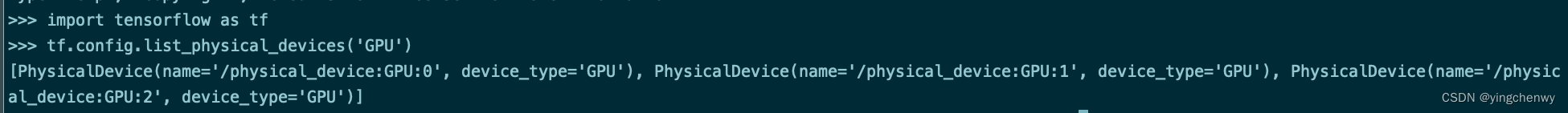背景:
Linux
Miniconda
python3.9


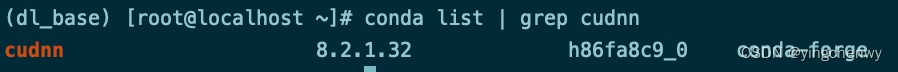
安装步骤
1、
pip install tensorflow-gpu==2.8.0 -i https://pypi.tuna.tsinghua.edu.cn/simple2、报错如下:
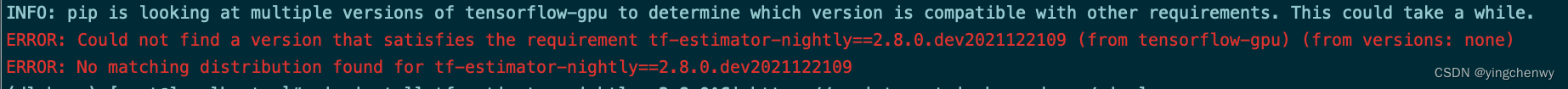
更换镜像源,单独安装
pip install tf-estimator-nightly==2.8.0.dev2021122109 -i https://mirrors.cloud.tencent.com/pypi/simple
3、后重新安装tf
pip install tensorflow-gpu==2.8.0 -i https://pypi.tuna.tsinghua.edu.cn/simple4、验证报错
验证代码
import tensorflow as tf
tf.config.list_physical_devices('GPU')错误如下:
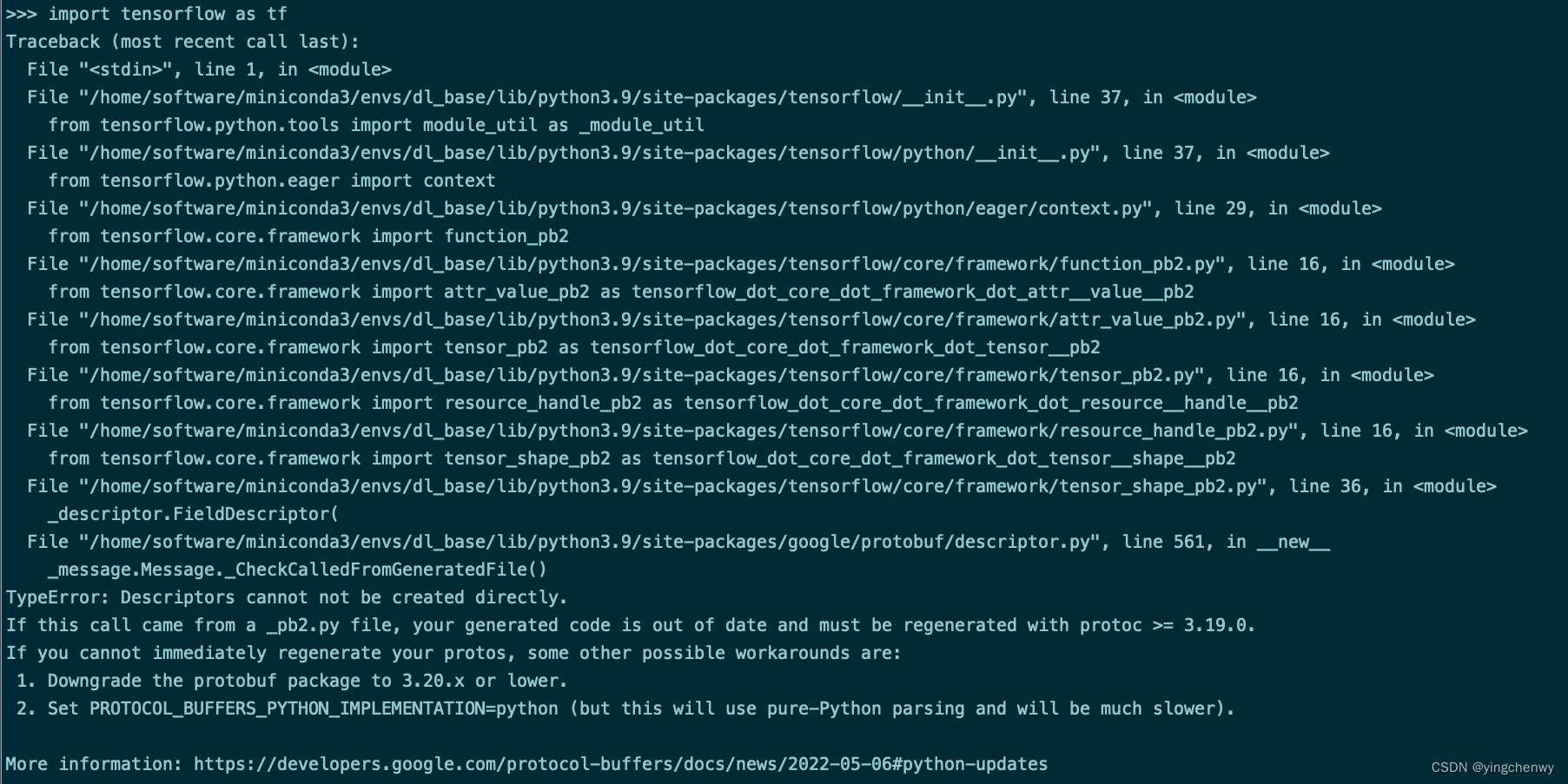
5、降低protobuf版本
pip uninstall protobuf
pip install protobuf==3.19.0 -i https://pypi.tuna.tsinghua.edu.cn/simple6、再次验证,不能正常检测到 GPU
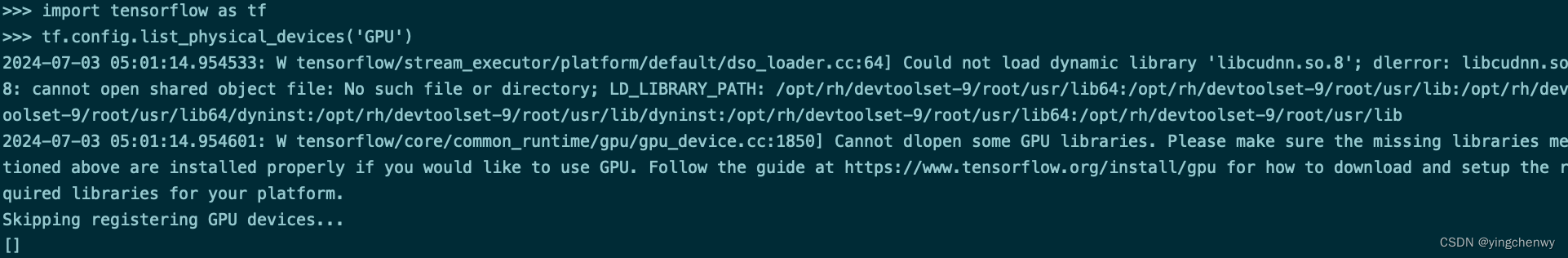
7、修改配置如下
find / -name "*libcuda.so*"
cd /usr/lib64/
ln -s libcuda.so.535.104.05 libcudnn.so.88、再次验证,可正常检测到GPU