uniapp列表分页需要做上拉加载更多
一、html和样式布局
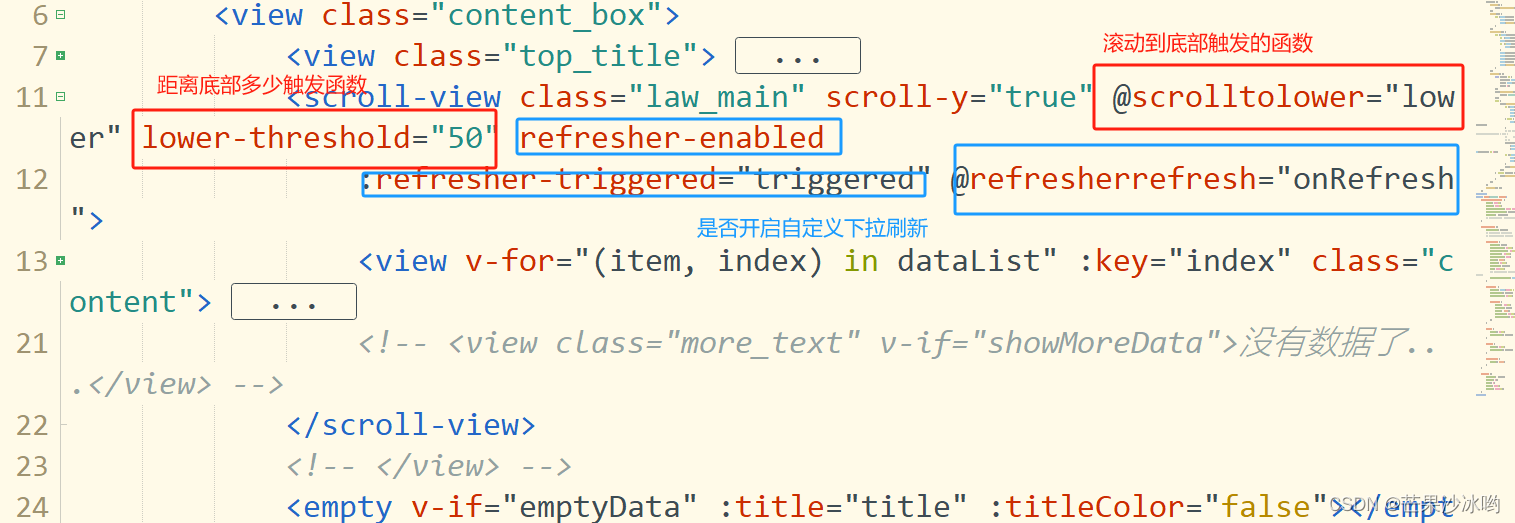
data中定义的初始化数据:

html布局:
<scroll-view class="law_main" scroll-y="true" @scrolltolower="lower" lower-threshold="50" refresher-enabled
:refresher-triggered="triggered" @refresherrefresh="onRefresh">
<view v-for="(item, index) in dataList" :key="index" class="content">
{{写样式代码......}}
</view>
</scroll-view>
重要的函数:
//上拉加载更多
lower(e) {
if (this.pageNum < this.totalPage) {
this.pageNum += 1;
//获取list列表接口
this.getData();
}
},
//自定义上拉刷新
onRefresh() {
if (!this.triggered) {
if (this.isfreshing) return;
this.isfreshing = true;
if (!this.triggered) {
this.triggered = true;
}
this.showMoreData = false;
this.emptyData = false;
this.dataList = [];
this.pageNum = 1;
this.getData();
}
},
//获取list数据
getData() {
let params = {
current: this.pageNum,
size: this.pageSize,
};
uni.showLoading({
title: "正在加载",
});
try {//发送请求
exam.answerList(params).then((res) => {
if (this.pageNum == 1) {
this.dataList = res.data.records;
this.triggered = false;
this.isfreshing = false;
} else {
this.dataList = this.dataList.concat(res.data.records);
}//这一步显示没有更多数据了...
// if (this.dataList.length == res.data.total && this.dataList.length > 20) {
// this.showMoreData = true;
// }
res.data.total == this.pageSize ?
(this.totalPage = 1) :
(this.totalPage = parseInt(res.data.total / this.pageSize + 1));
if (!this.dataList.length) {
this.emptyData = true;
this.showMoreData = false;
}
uni.hideLoading();
});
} catch (error) {
uni.hideLoading();
}
},
css样式:
.law_main {
height: calc(100vh - 330rpx);
overflow-y: scroll;
padding-top: 80rpx;.content {
width: 100vw;
display: flex;
color: #fff;
font-size: 24rpx;
line-height: 90rpx;
}
}