1、调用拍照 / 选择图片
// 修改头像
const onAvatarChange = () => {
// 调用拍照 / 选择图片
uni.chooseMedia({
// 文件个数
count: 1,
// 文件类型
mediaType: ['image'],
success: (res) => {
console.log(res)
// 本地临时文件路径 (本地路径)
const { tempFilePath } = res.tempFiles[0]
},
})
}
2、获取图片路径

3、上传文件
// 文件上传
uni.uploadFile({
url: '/member/profile/avatar',
name: 'file',
filePath: tempFilePath,
success: (res) => {
if (res.statusCode === 200) {
const avatar = JSON.parse(res.data).result.avatar
profile.value.avatar = avatar
}
},
})
4、更新头像
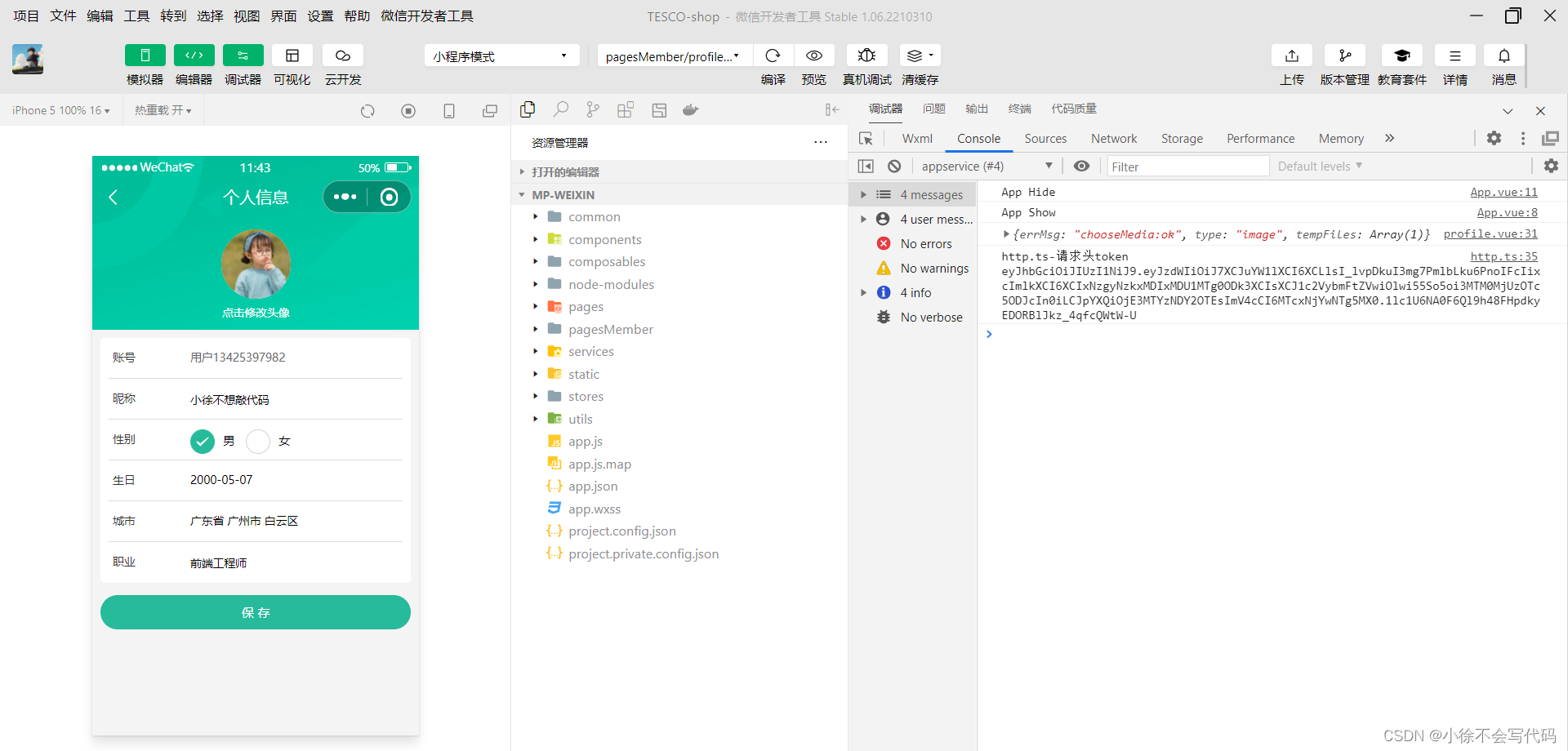
5、完整代码实现
<template>
<!-- 头像 -->
<view class="avatar">
<view class="avatar-content" @tap="onAvatarChange">
<image class="image" :src="profile?.avatar" mode="aspectFill" />
<text class="text">点击修改头像</text>
</view>
</view>
</template>
<script setup lang="ts">
import { onLoad } from '@dcloudio/uni-app'
import { ref } from 'vue'
import { getMemberProfileAPI } from '@/services/profile'
import type { ProfileDetail } from '@/types/member'
// 获取屏幕边界到安全区域距离
const { safeAreaInsets } = uni.getSystemInfoSync()
// 获取个人信息
const profile = ref<ProfileDetail>()
const getMemberProfileData = async () => {
const res = await getMemberProfileAPI()
console.log('获取个人信息', res)
profile.value = res.result
}
// 页面加载
onLoad(() => {
getMemberProfileData()
})
// 修改头像
const onAvatarChange = () => {
// 调用拍照 / 选择图片
uni.chooseMedia({
// 文件个数
count: 1,
// 文件类型
mediaType: ['image'],
success: (res) => {
console.log(res)
// 本地临时文件路径 (本地路径)
const { tempFilePath } = res.tempFiles[0]
// 文件上传
uni.uploadFile({
url: '/member/profile/avatar',
name: 'file',
filePath: tempFilePath,
success: (res) => {
if (res.statusCode === 200) {
const avatar = JSON.parse(res.data).result.avatar
profile.value.avatar = avatar
}
},
})
},
})
}
</script>